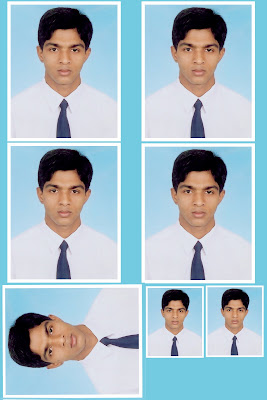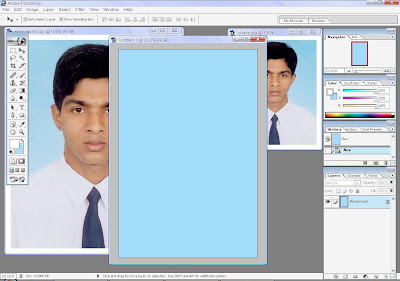Think we have a picture that’s size is not satisfiable. If we want to make a passport / stamp or 4R or 3R photo we have to need a important software named : Adobe Photoshop. Its has lots of version but I mainly use adobe photoshop 7.
Now I want to tell the procedure that how can make a expected photo from a unshape photo.
Make a 4R size Photo:
Now, we have to know how to make this ????
Ok, it’s really very easy, now start the job. Mind it that to make the 4R page of our photo we must need a passport size ans a stamp size photo. OK, think we have those photos……..
1. first open the Adobe Photoshop software looks like this.
2. then we also open those stamp size and passport size photo one by one. 
Stamp size photo
3. now we have to open a 4R size blank window to make 4R size photo, to do this at first we choose the background color of that blank window. We can say that why need to choose the background color, actually when we print the 4R page we get 4/5/6 photos at a time in the same page. Then we have to cut the photo to detect the shape. For that cause we need to select the background color which I prefer to select a blue or fade sky color or different from our picture background color. Think we select the sky color , but how ??? to select the background color or if we want to change the color then we have to select the setbackground tag from the left side box. Which is rounder by red color.
4. Now just open a new window as a size 1200 * 1800. its looks like this
5. Then we have to select the Rectangular Marquee Tool (M) and select the passport picture at first then copy the whole area.
6. Then paste it to the 1200 * 1800 page named 4R page. It’s looks like
7. then we have to change the position of this picture by mouse .
8. Then paste again on that area. Looks like this. Then change the position like this.
9. Then as a same process we have paste 4 passport size photos like this.
10. Then we have to paste the same picture on that place but we have to rotate the picture as 90 degree.To do this we have to select that picture which we want to rotate. Then Choose Edit > Free Transform..rotate the expected picture And its looks like this:
11. Then take the real position as your wish. I prefer the position. Looks this:
12. Now then select the stamp size photo as previous when we select the passport size photo.looks like this :
13. Then copy the selected stamp size photo and paste this on the 4R size page then take a position as your wish.It’s looks like this.
14. Its our expected 4R photo page.15. Then save the picture as a type .jpg
We can also make different types of 4R photo page by the same procidure.
Looks like this: